Interacting With Your First Linux Machine (In-Browser)
However, to get started, simply press the green "Start Machine" button on the top-right of this task indicated by the arrow on the right:
Once deployed, a card will appear at the top of the room:
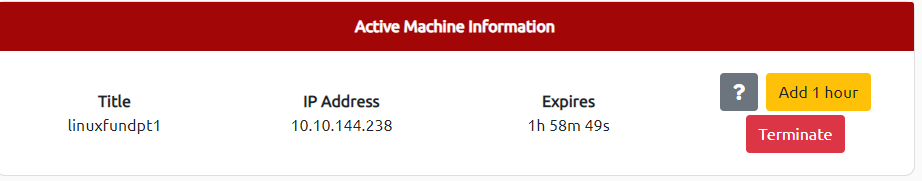
This contains all of the information for the machine deployed in the room including the IP address and expiry timer - along with buttons to manage the machine. Remember to "Terminate" a machine once you are done with the room. More information on this can be found in the tutorial room.
For now, press "Start Machine" where you will be able to interact with your own Linux machine within your browser whilst following along with this room:
